Blogs are powerful tools for individuals and companies looking to increase their online visibility. They provide a platform to demonstrate expertise and showcase a passion. In order to attain the most traffic and maximize visibility, a variety of search engine optimization (SEO) tactics must be used before publishing. Some goals of a blog are to offer information that users will enjoy and to make it rank high on search engines.
To increase your brand’s online exposure, consider taking these 12 steps before publishing your its blog articles:
1. Determine a Purpose
So you have an idea for a blog post. Next, determine the purpose of that blog post. You could be showcasing a new product for your business, or explaining how to perform a certain task related to your business. Ask yourself questions and look at the purpose through the reader’s eyes. What useful information will be found in this blog article? How will this information help? Find that unique purpose, and keep it in mind when writing.
2. Define a Target Audience
Who do you want reading your blog post? To answer this question, look at your customer base. Who are your current customers, and why do they do business with you? Tailor your content to this audience, and consider how they will perceive the information.
3. Perform Keyword Research
Now that a purpose and audience are established, it’s time to optimize. Often overlooked, when it comes to SEO, keyword research is the most essential step in the blog-writing process. In order to find out what keyword gets the most traffic, explore the search volume of multiple related keywords. Google Trends is a free, easy-to-use tool that visualizes search interest in related topics.
4. Choose the Right Blog-Post Title
You’ve done the keyword research, now you need to select a title that is optimized for your target keywords. For example, if an individual is writing a blog titled “10 Holiday Cooking Recipes,” he or she might think this will get a lot of traffic because holiday recipes are popular. However, keyword research on Google Trends finds that search interest in “cooking recipes” is significantly lower than the search interest for “food recipes.” So, the blog writer should rename the title to “10 Holiday Food Recipes.” Taking the extra time to conduct keyword research can make a big difference in how many visitors read a blog post.
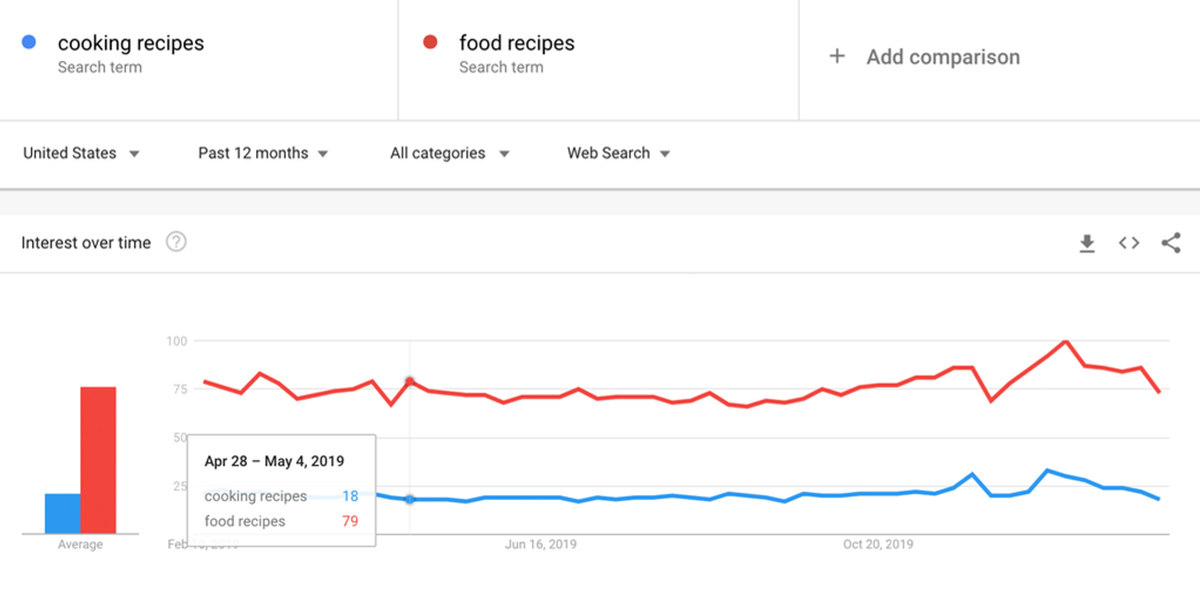
5. Use Targeted Keyword(s) Throughout Your Content
Keyword density is a percentage that measures the number of times your target keyword shows up on a page compared to the total number of words on that page. In the SEO community, a keyword density of 1-3% is seen as a best practice. Too high of a keyword density could be seen as “keyword stuffing,” which can result in a manual action penalty from Google.
While writers can strategize to have a certain keyword density, it is extremely important that the content is natural and does not sound contrived. The ultimate goal is to write content that people want to read and learn from.
6. Structure Your Content
Keep your content separated into concise paragraphs. Use headers and subheaders to introduce topics, and lay out content in a clear way to avoid confusing the readers.
Use Headers (H1s, H2s, H3s)
Headers add structure so content is easily digestible for users and search engine crawlers. To optimize for crawlers, you can add H1 and H2 tags. An H1 tag is a header, usually the title of the post. An H2 is a subheader of the H1. An H3 is a subheader of the H2, and so on, all the way to H6s. Best practice for SEO is to use only one H1, with no limits on H2s through H6s. There is usually an option on blog platforms to select certain content as H1s or H2s, just as you would change the font.
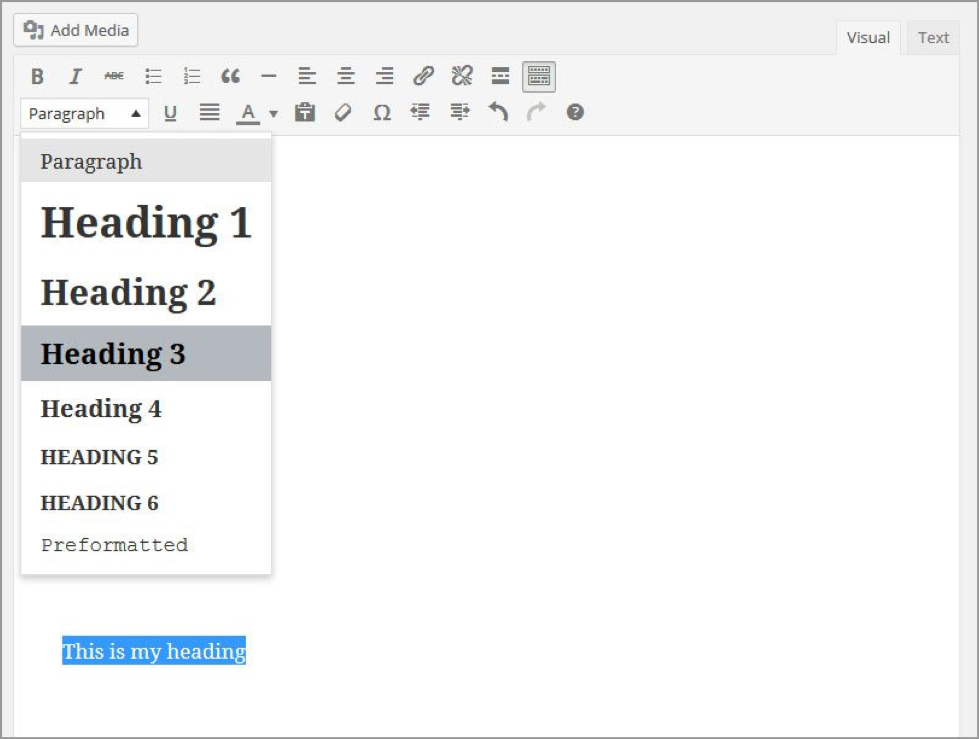
Use Lists to Optimize for Google Featured Snippets
Featured Snippets are search results that are highlighted at the top of a Google search engine results page (SERP), above the first organic search result. They are structured to answer the search query for the user right away. Lists are a powerful tool to use in blog posts to increase the chances of attaining a featured snippet result. Bulleted or numbered lists are concise and user-friendly, which is why Google likes to add them to the featured search result. There is no way to submit content as a featured snippet — Google crawlers will make that determination.
7. Add Internal and External Links
You have your content written, now it’s time to add link equity. Links are seen as the currency of the web and are a major ranking factor for Google and all major search engines. Internal links are links that go to other pages of the website the blog is posted on, and external links are links that go to an outside website. Add links as hyperlinks around a phrase or word, rather than just placing the page URL on the blog post.
Internal links improve the user experience and relate to increased ranking. These links help a user navigate to other pages of the website during or after reading content related to that next webpage. Internal linking also tells web crawlers that those pages are related and have importance. If a writer skips over internal linking, he or she is missing out on an opportunity to improve user behavior-based metrics such as bounce rate and average time on site.
External links should be used to give the reader more relevant information he or she can’t find on the original blog post. They add value to your content and matter to search engine rankings. When adding external links, it is essential to link to trusted websites with authority on the blog topic. Never link to an unsecure or spammy website, as this could have a negative impact on SEO.
Add Links to Relevant Target Keywords and Phrases
Whenever possible, add internal and external links to relevant target keywords. This helps show crawlers you are adding supplemental information related to that keyword. This should not be forced and needs to have a natural flow to benefit the user. If it is not relevant to add the link to a target keyword and seems unnatural, add the link elsewhere, as user experience is more important.
8. Optimize the Meta Title & Description
A meta title and meta description are snippets of text that show up on search results. This is essentially an advertisement and first impression of what a blog is related to, for both the user and search engine crawler. These are the first two items that Google will check for your blog post.

A meta title tag is a direct ranking factor and needs to include your target keyword. The title should explain quickly what your blog post is about and entice users to click on the page. Adding a consistent brand name at the end of a meta title across all posts will give crawlers the signal that all these pages are related. The meta title should be around 60-70 characters in length.
A meta description is not a direct ranking factor. However, it does impact clickthrough rate (CTR), which is a ranking factor. Your meta description should entice the user to click on your blog, and needs to be relevant to your blog content. The meta description should be between 155 and 160 characters in length. If a meta description is not added, Google will pull text from the blog content. The description pulled from Google is not always ideal, so whenever possible, add your own custom description.
Some website editors require an SEO plugin to optimize meta titles and descriptions. Yoast and All in One SEO Pack are two common plugins to use on WordPress websites. If you are ever unaware of how to edit the meta title and description of your blog, reach out to your website developer. When adding a meta title and description, experiment with what works and what does not. You can always go back and make edits, and see how those revisions impact CTR.
9. Add Image Alt Text
Images enhance a blog for readers and provide a better user experience. Images alone do not enhance the page for search engine crawlers, because those crawlers can’t view images. They can only read the text. Image alt text is a brief description of an image. Crawlers read this text in order to know that there is a relevant image attached to the content of the blog. Image alt text also helps visually impaired users understand what is on the page.
Use target keywords if they are relevant to the image. Be as descriptive as possible, while using fewer than 120 characters. Image alt text can be added whenever you upload an image to a website or blog. There is usually an option to add this text near the image settings — it depends on the platform.
10. Optimize the URL String
The blog post’s URL should be both user-friendly and relevant to your content. This is often automatically generated from the blog title, but it needs to be checked in order to provide the best user experience. A poor blog-post URL provides zero context of what the content is about. If your website has other blog posts related to a central topic, add a category to the URL string.
Good URL: http://www.blog.com/recipes/10…
Bad URL: www.blog.com/blog-post-1234
11. Share Your Blog Post on Social Media
So you’ve written your blog post and optimized it for search engines. Now, share it on social media platforms. You’ve worked hard on the blog and want as many people to see it as possible, so think about where you can promote it. Facebook, LinkedIn and Twitter are all commonly used platforms for sharing, finding and reading blogs. Everyone has their own preference, and what platform you share your blog post on might have to do with how much of a following you have on that platform. Be friendly and transparent, and you’ll start to grow an audience through social media.
Use hashtags, but not too many. Generally, 2-4 hashtags are enough, and it’s all right if you choose not to use any. It is a matter of preference. Make sure to use relevant tags that pertain to your content, and to consistently use a hashtag unique to your brand so others can easily find your other posts.
12. Show Authenticity With Your SEO-Friendly Blog Post
The bottom line is, being authentic and showing a passion for what you write about is paramount for all blog writing. Passion for a topic makes writing a blog post easy. After that, optimizing content for both users and search engines is about providing the best experience for whoever is reading. Do the keyword research, use targeted keywords, and utilize all optimization tips to maximize visibility for all blog posts.
These are a few essential steps to follow when creating SEO-friendly blog posts, but there are many other steps and strategies, too. Be sure to follow these steps next time you write a blog post, and let us know how it goes. To keep up with any of our future SEO blog posts, visit the Brandon website or follow us on LinkedIn. If you find these tips useful, be sure to view all the SEO services Brandon has to offer.

