
Have you taken advantage of all that Google Chrome has to offer by exploring their Chrome Web Store? For those of you who do not have a Gmail account, it’s time you get one because the Chrome browser can take your online experience to a whole new level. The best part is, most apps are free.
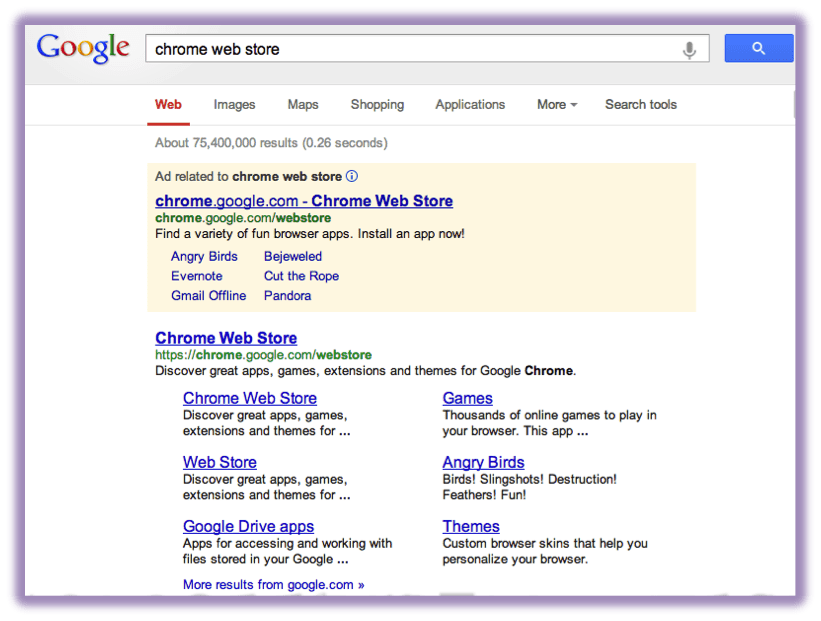
You can also type the app you are looking for into the search bar, and click “Applications.” If the app is in the Chrome Store, it will be listed at the top of the page.
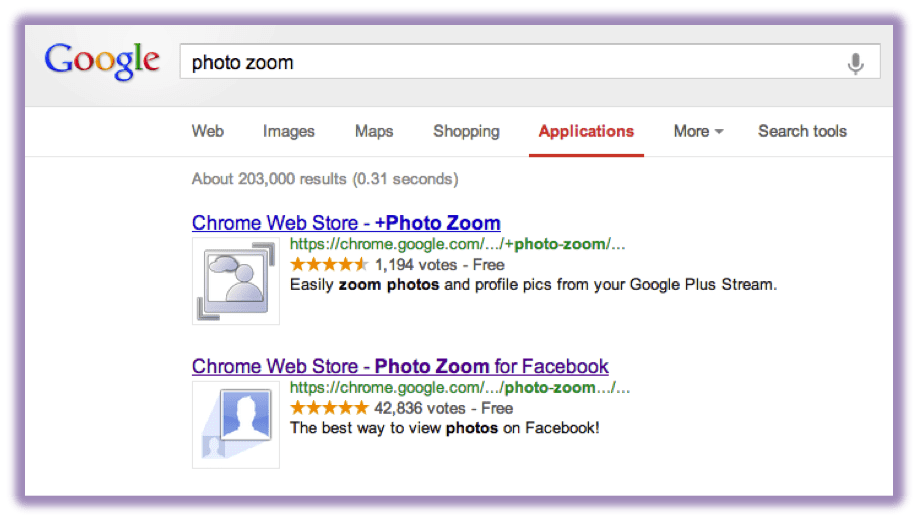
The main page will display popular apps and some of the new ones as well. You can explore the tabs on the side to find your own favorites.
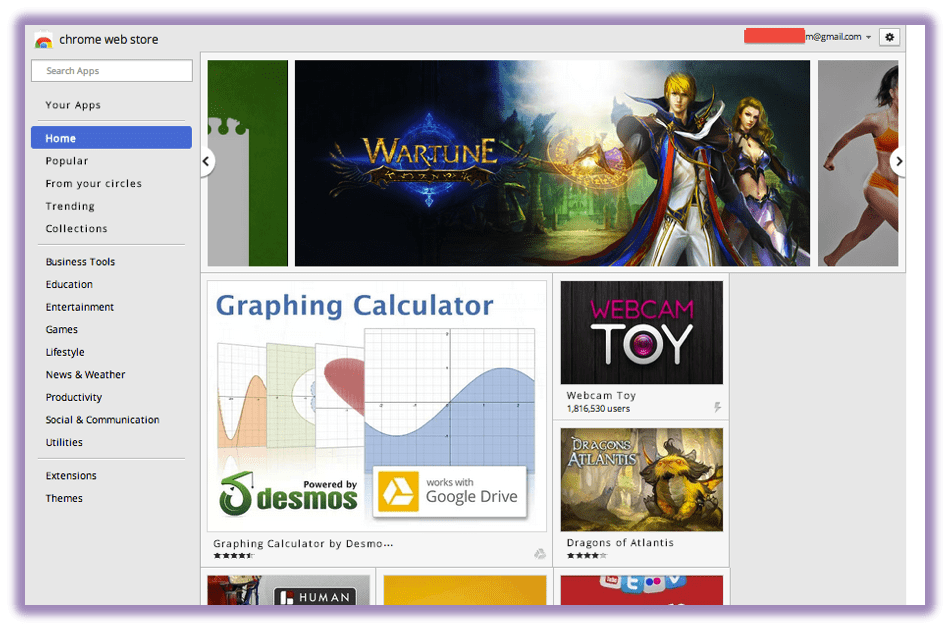
If you need to delete an app, just go to the Chrome Store main page. There is a tab under the search bar called “Your Apps”. The screen will display all of your apps on Google Chrome.
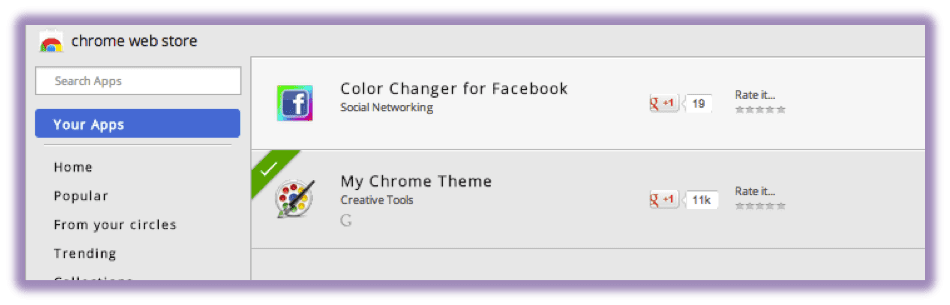
Select the app you wish to delete, and find the small trashcan on the app’s information page like the one in the picture below.
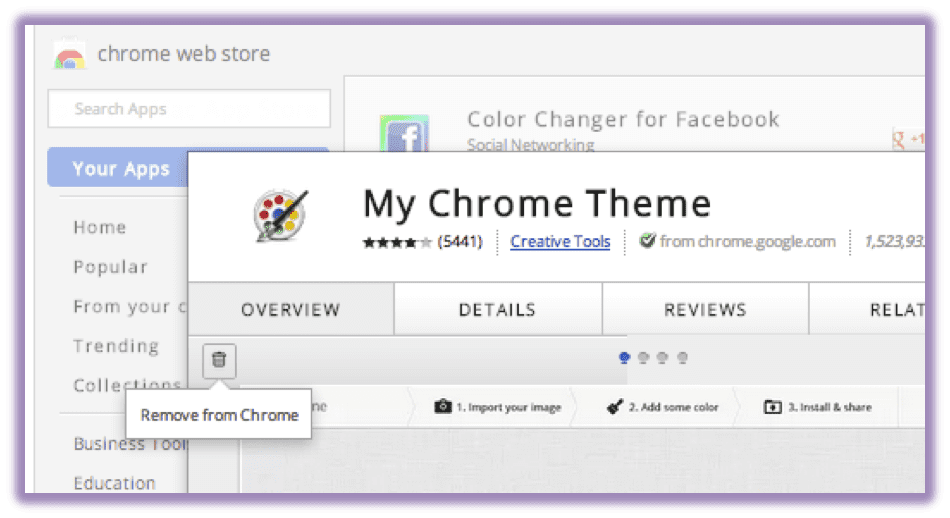
Featured Chrome Applications
Top 3 must-haves:
Photo Zoom for Facebook:
You will notice a big difference after using this app. No more clicking from screen to screen to view pictures in their full size. With Facebook Zoom, you only have to point your mouse over the picture and it displays the full size without ever having to click or switch screens.
Google Docs:
Google Docs is a must-have because you can share the documents and spreadsheets with friends or co-workers. Nifty features are built into Google Docs that are unavailable in Microsoft products. There is free storage in Google’s “Drive”, and the auto-save time is automatic. You couldn’t lose your document unless you delete it.
Google Calendar:
Use this special calendar to remain up-to-date at all times. It can sync with your phone, so you can check your agenda even if you aren’t by the computer.
Other great apps:
· Hojoki: Check and sync all of your cloud apps into one location.
· Themes: Download “My Chrome Theme” to customize the colors and images on your browser. You can also use pre-created themes found in the Web Store.
· Springpad: It’s like Facebook and Pinterest combined. Springpad will help you with day-to-day organization.
· Bod Bot: Free personal training instruction. You can allow Bod Bot to plan your workouts, or you can create them yourself!
· The QR Code Generator: Fun and easy to make your own QR code.
· Graphing Calculator: Free!
Also, you may not know that your ordinary Google search bar can do simple and complex math for you! Check out all the cool ways you can find information, just by asking Google.
1. Add and subtract multiple digits in seconds. It’s so much easier to check for input errors when you can view all of the numbers at once. No need to use a calculator without a backspace button. Just type it right in!
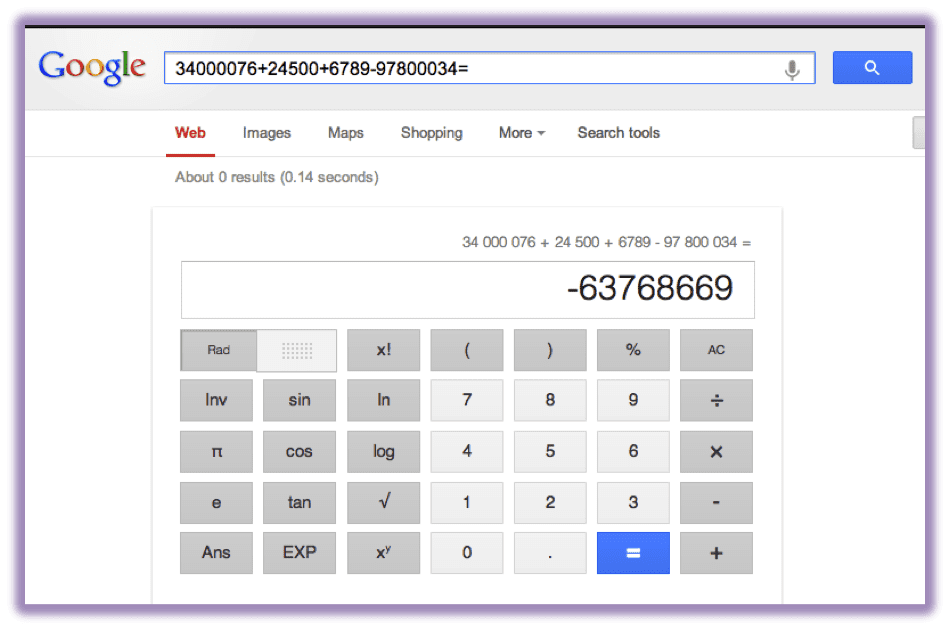
2. Calculate the square root.
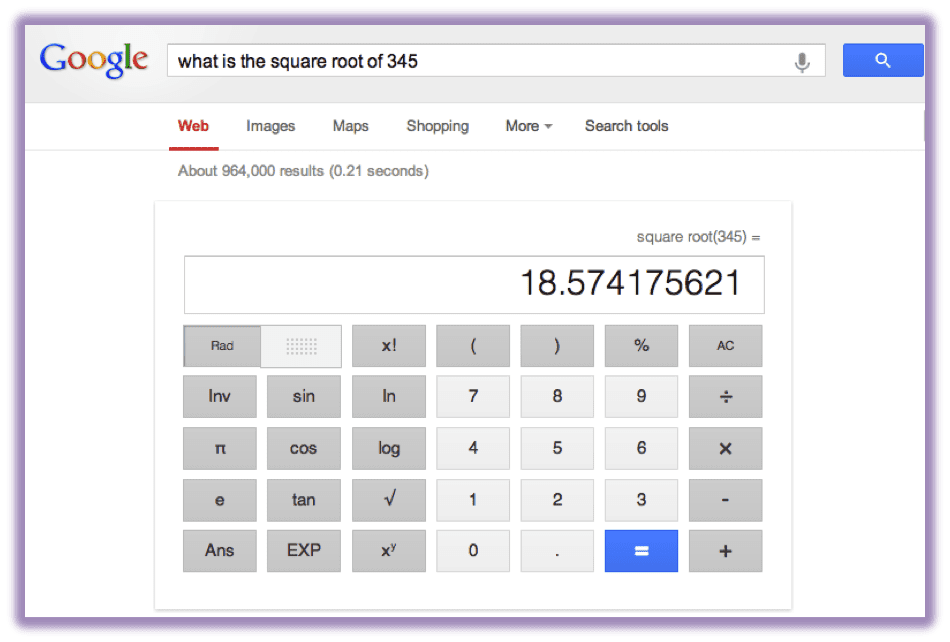
3. Curious when to schedule that romantic dinner at the pier? Google has you covered!
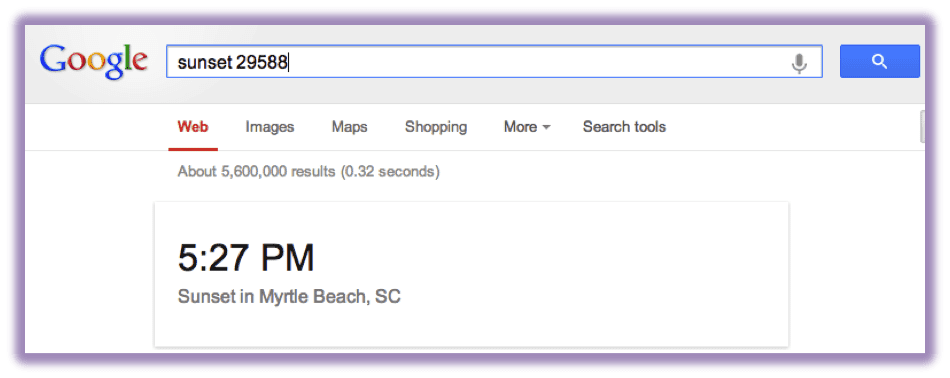
4. Check the weather forecast.
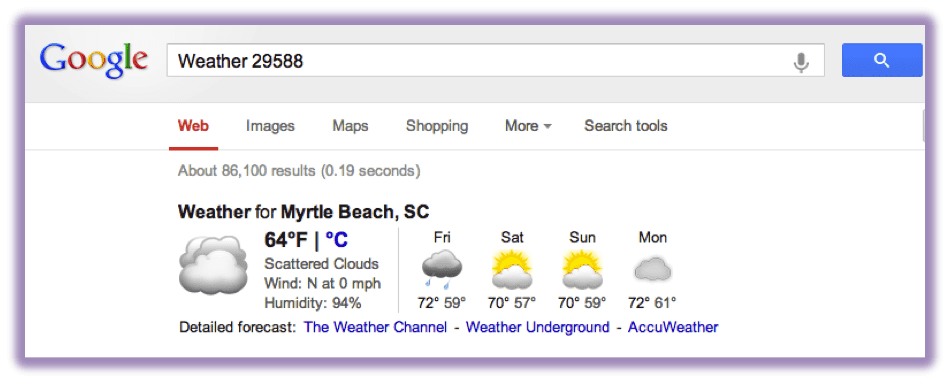
5. If you can’t remember conversions, don’t pull out old textbooks! Use Google’s conversion chart.
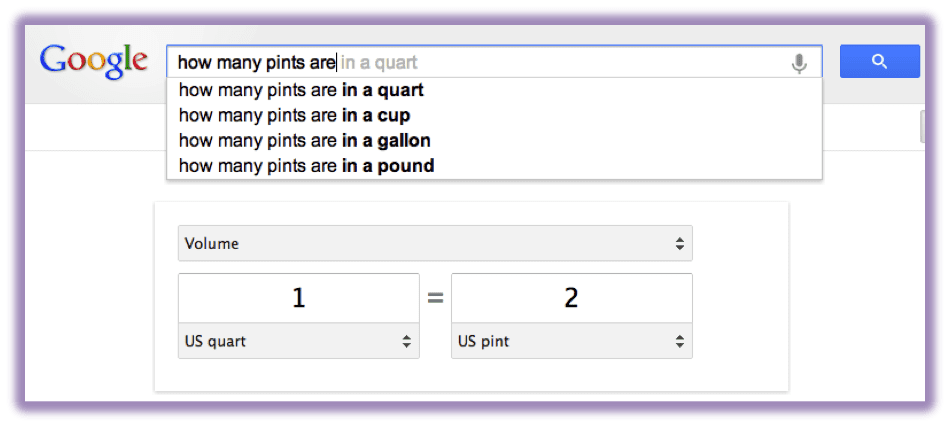
Google Is Helping You Get Things Done Faster and Easier
If you are used to old-fashioned browsers, maybe it’s time to explore a new way to search the Internet. Google created a lower-priced laptop made just for searching the Internet. The Google Chromebook has been designed to help you get things done faster and easier. Chromebooks have the capability to replace the traditional desktop with online apps from the Web Store. Whether you own a regular computer, one of the new Chromebooks, or both, Google Chrome is sure to enhance your overall Internet experience.
By subscribing to our newsletter, you agree to our Privacy Policy.




