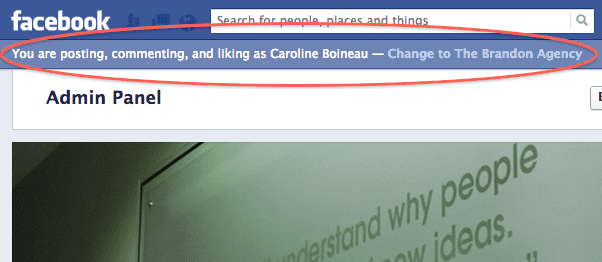
Most of us have probably experienced that moment of pure and utter terror when we realize we’ve posted on Facebook or Twitter as the wrong person or even worse, the wrong page.
When handling multiple Facebook and Twitter accounts, it’s easy to forget to check account settings before posting.
Effective crisis management is important because if you catch your slip-up early enough, you may be lucky to correct the error without anyone noticing. But, if you manage an account with thousands of “Likes” or followers, or if you fail to recognize the mistake in a timely manner, the odds that a few, or perhaps even several people saw it, shared it or retweeted it, are not in your favor.
Recently, Facebook has made it a little easier by including a notification banner at the top the pages we manage that tell us who we’re posting as (our “Voice”), but even with the extra help, there’s still the possibility of error, so it’s important to be on top of your game each and every time you post.
There are plenty of examples out there of social media posts gone wrong, but below are two of the most notorious examples, to date:
1.) Back in 2011, Chrysler Autos accidentally cursed to its Twitter followers. The tweet was quickly deleted, but not before several people had already seen and retweeted it.

2.) Of course we can’t forget the American Red Cross’ rogue tweet back in February 2011. The tweet (pictured below) was posted by a Red Cross social media specialist, and stayed up for about an hour, resulting hundreds of responses and retweets. The Red Cross acknowledged the mistake and responded amusingly to their followers, who were fortunately very understanding of the incident.
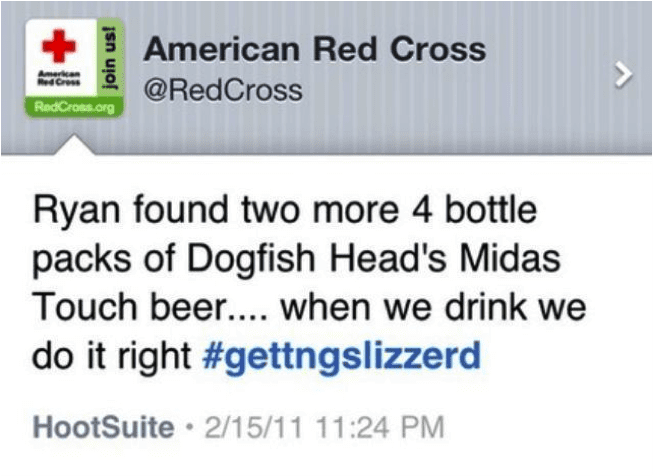
When the responsibility of managing a social media account falls into our hands, it is vital to remember how quickly and easily one mistake could damage a brand’s reputation.
Before posting that next update or tweet, remember to STOP, LOOK and CHECK your account settings!
By subscribing to our newsletter, you agree to our Privacy Policy.




