Pinterest has come out with a brand new feature last week, allowing users to create “Secret Boards” that aren’t visible to the public. You can keep your boards all to yourself, or invite your family and friends to pin along with you.
There are so many great ways to utilize this new feature with your personal Pinterest account, but business pages can also utilize them as well.
Some of the ways suggested on Pinterest’s Official Blog include some great ideas for using your secret boards, especially with the holidays right around the corner, they are great for creating and sharing gift ideas for family and friends, planning a surprise party or event or even ideas you aren’t ready to share with everyone just yet.
As for business pages, these new secret boards mean endless possibilities for not only running contests and providing special offers to a select few, but also for companies to collaborate on ideas and inspire each other without sharing those thoughts with the competition.
For example, companies releasing new products could run contests allowing winners to not only win the new products first, but also get a sneak peek via secret boards before anyone else.
It is also a great way to give access to limited offers to only a select few, such as special deals or online promo codes.
Internally, companies can share ideas, collaborate on projects and circulate company news and information without giving away
Right now users are only allowed three secret boards, so if you want to add another, you have to either make one of your boards public or delete one. In cases where someone asks you to be a contributor to their secret board, that doesn’t count against your three board limit. You also can’t make any of your existing boards secret.
All you need to do to get started and scroll down to the bottom of your profile and click on an empty board that says “Create Secret Board” and then you are good to go.
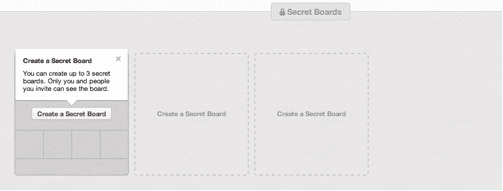
Tell us, what do you plan on using your secret boards to do?
