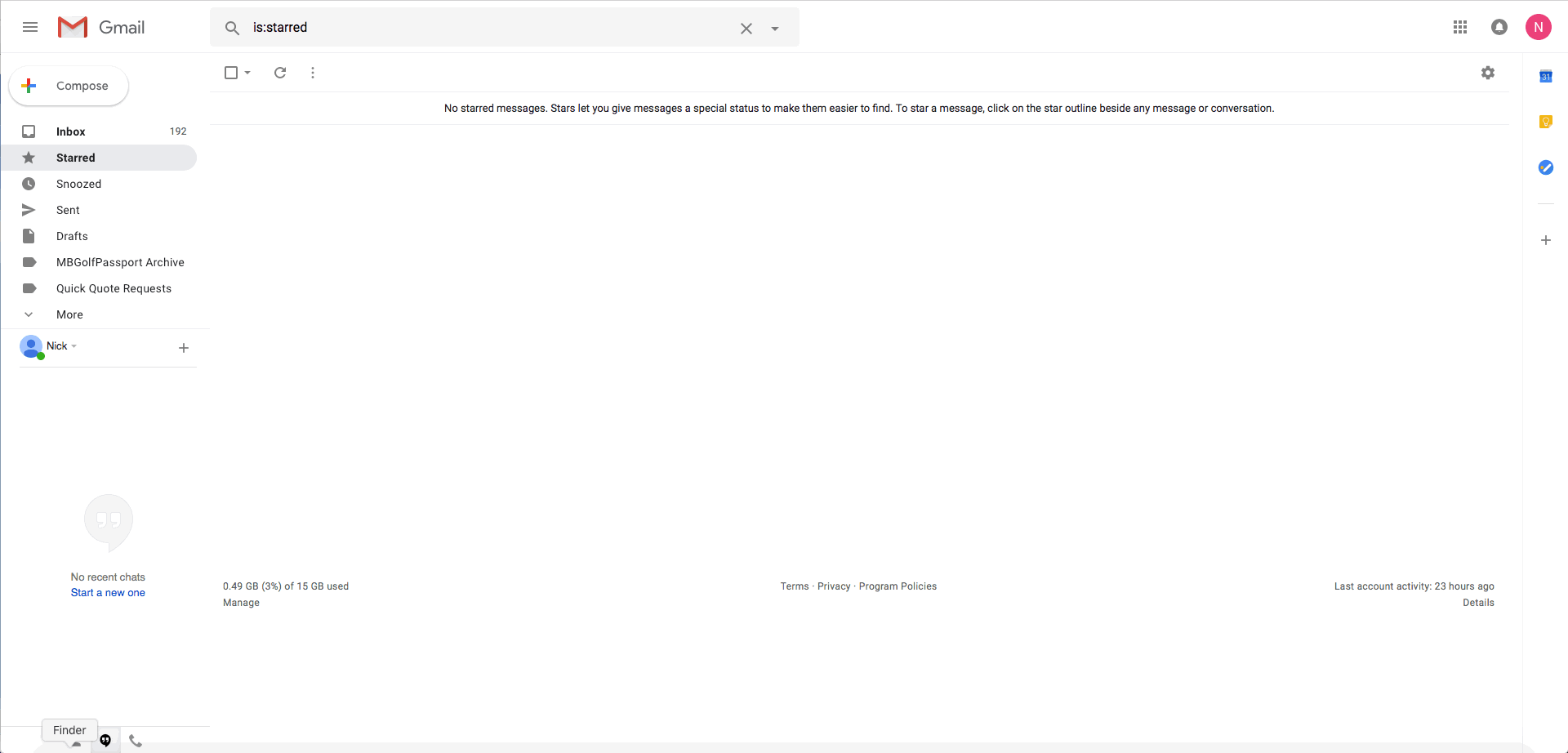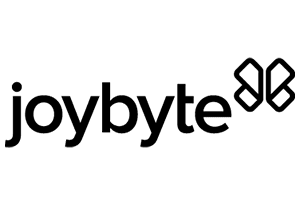Signature Generator
Fill out the form below and click [Generate].
Clicking [Generate] will open your signature in a new tab. Now click ⌘+A to ‘Select All’, and then ⌘+C to ‘Copy’:
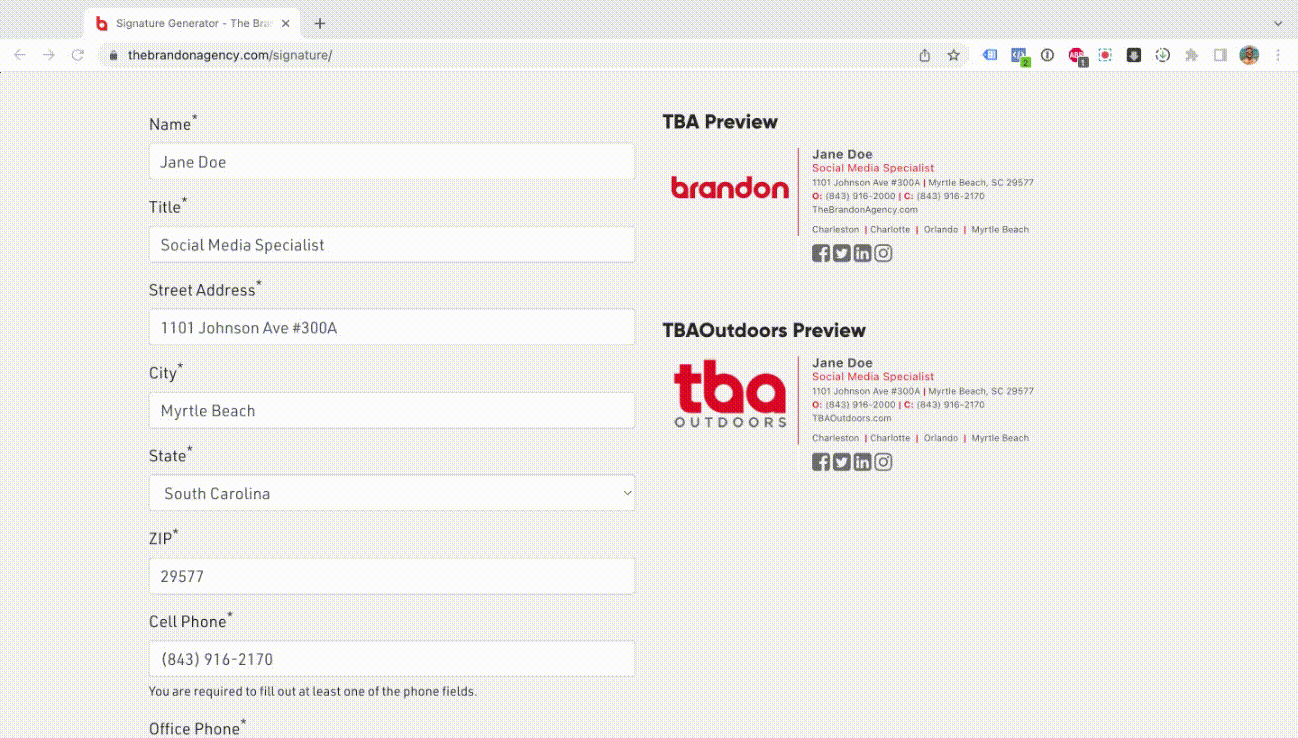
Then go to your Gmail account, and click  > Settings > Signature, then click ⌘+V to ‘Paste’ and [Save Changes] to update your settings:
> Settings > Signature, then click ⌘+V to ‘Paste’ and [Save Changes] to update your settings:
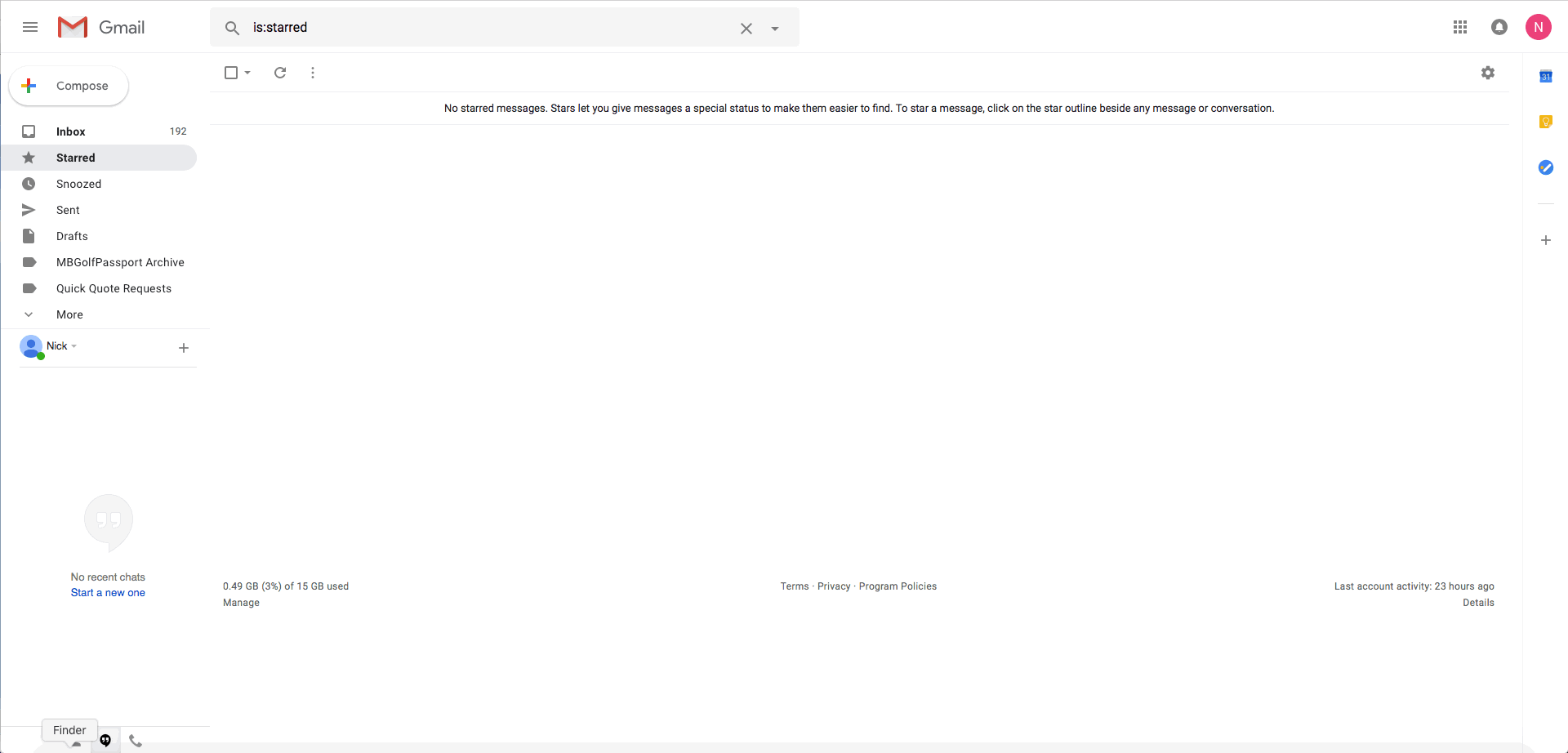
Preview
|
|
|
|
Your Name Here
Your Title Here
Your Address Here | City, State Zip
O: Office Phone | C: Cell Phone
TheBrandonAgency.com
Charleston | Charlotte | Orlando | Myrtle Beach
|
|
|
|
|
|
|
|
|
|
|
|
Your Name Here
Your Title Here
Your Address Here | City, State Zip
O: Office Phone | C: Cell Phone
TBAOutdoors.com
Charleston | Charlotte | Orlando | Myrtle Beach
|
|
|
|
|
|
|
|
|
|
|
|
Your Name Here
Your Title Here
Your Address Here | City, State Zip
O: Office Phone | C: Cell Phone
TBAWW.com
Augusta | Bennington | Charleston | Charlotte | Myrtle Beach | Orlando | Scottsdale | Sofia | Wilmington
|
|
|
|
|
|
|
Your Name Here
Your Title Here
Your Address Here | City, State Zip
O: Office Phone | C: Cell Phone
TravelBoomMarketing.com
Charleston | Charlotte | Orlando | Myrtle Beach
|
|
|
|
|
|
|
|
|
|
|
|
Your Name Here
Your Title Here
Your Address Here | City, State Zip
O: Office Phone | C: Cell Phone
TheMonsterCouponBook.com
Myrtle Beach
|
|
|
|
|
|
|
|
|
|
|
|
Your Name Here
Your Title Here
Your Address Here | City, State Zip
O: Office Phone | C: Cell Phone
EightOhTwo.com
Bennington | Charleston | Charlotte | Orlando | Myrtle Beach | Wilmington
|
|
|
|
|
|
|
|
|
|
|
|
Your Name Here
Your Title Here
Your Address Here | City, State Zip
O: Office Phone | C: Cell Phone
Intellistrand.com
Myrtle Beach
|
|
|
|
|
|
|
Your Name Here
Your Title Here
Your Address Here | City, State Zip
O: Office Phone | C: Cell Phone
TopNotchPrintPro.com
Myrtle Beach
|
|
|
|
|
|
|
Your Name Here
Your Title Here
Your Address Here | City, State Zip
O: Office Phone | C: Cell Phone
EastCoastDistributing.com
Myrtle Beach
|
|
|
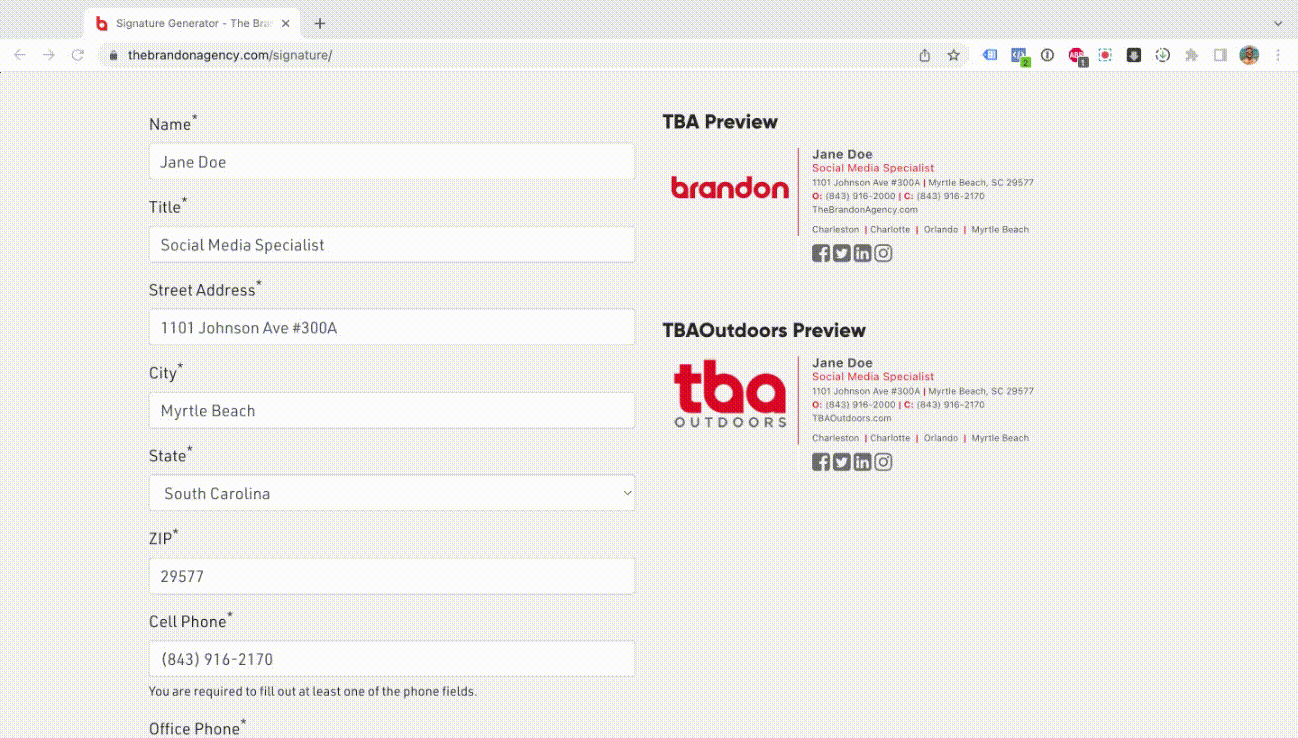
 > Settings > Signature, then click ⌘+V to ‘Paste’ and [Save Changes] to update your settings:
> Settings > Signature, then click ⌘+V to ‘Paste’ and [Save Changes] to update your settings: