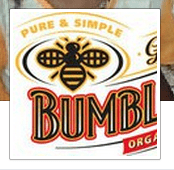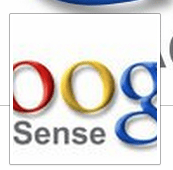Profile pictures say a lot about a brand. Not only are they displayed next to a page’s name, but also appear as a thumbnail next to each post, making them one of the most frequent images users will encounter.
That being said, profile pictures shouldn’t be something just slapped onto a Page. They should be well thought out and able to stand on their own to represent a business or brand.
Pictures that are blurry or not tailored to the required dimensions look slovenly and might detract from a page’s visual appeal.
Here are a few guidelines for choosing a profile image for Facebook:
- Page profile pictures are square and will appear as 160×160 pixels and sit 23 pixels from the left and 210 pixels from the top of the page. Facebook recommends profile pictures be at least 180×180 pixels.
- Choose a picture that can be scaled down since the thumbnails that are displayed on timeline posts are very small. Best practice is to use a logo.
- Since thumbnail images are always square, you’ll find that some of your profile picture may be cut off around the edges. While you can edit the thumbnail and drag it to a different part of the picture, you cannot expand the thumbnail image, which is why it is crucial to keep your profile picture within a square boundary. The dimensions of thumbnail images are 90×90 pixels.
Make sure the profile picture integrates well with the cover photo. Use contrast to show it off, or get creative and make a profile image and cover photo go together.
See some examples of pages that haven’t quite gotten it right: