Just like the David Bowie song, Facebook pages are undergoing changes.
And with these changes, that means brand business strategies are going to have to change.
To be frank, these new changes are such a departure from what we’ve become accustomed, that anyone with a Facebook page will be impacted.
Announced at Facebook’s recent fMC 2012 Conference, the overarching message was that Facebook is looking at pages as a “mission control” point (which is where the MC comes from in the conference title).
Below is a brief synopsis of the changes and how brands can use them to their advantage.
#1: Cover Photo and Profile Image
The biggest change, which wasn’t a well-kept secret, is the cover photo. Now instead of the antiquated photo strip, there is now one large image to showcase the page. This image is a minimum of 399 pixels across to be used as the cover photo. However, the photo cover can be designed to take advantage of the extra space you get, with maximum dimensions of 850 pixels by 315 pixels.
.jpg)
The single biggest restriction is that brands can’t have any call to action in the cover photo. In addition, it’s a big “NO” to telling people to like or share the page or have any contact information. This includes the web address, phone number or mailing address. The full details about cover photos can be found here.
This isn’t the only photo change though. The profile picture size has been changed to 180 pixels by 180 pixels. It appears next to every post in the news feed as a 30 pixel by 30 pixel picture. The profile picture is best utilized as a logo without too many words.
#2: Larger, Highlighted and Pinned Posts
Facebook reps stressed during the conference that telling stories will be more vital than ever. To help brands tell stories, pictures and videos are now larger and more eye-catching..jpg)
Brands now also have the ability to highlight a story (by clicking the star icon in the upper right of a post) so that it spans all the way across the Timeline.
.png)
You can also now pin the story to the top of the brand’s Timeline for up to a week. To do this, click the pencil icon in the upper right of the post and select “Pin to Top.”
.jpg)
#3: Setting Company Milestones
Another thing brands can now add to make Timelines more interesting is Milestones. Brands can tell people who like the page about big events in the life of the brand.
To do this, click on the line that runs down the middle of the Timeline and select Milestone. Then fill out the information as shown.
.jpg)
Because the posts from fans are now in a separate area, brand Timelines are now more focused on the story at hand.
This will likely result in people spending more time reading the brand’s Timeline rather than just coming to ask a question. The more visually engaging brands can make the Timeline, the better.
#4: New Applications
One of the biggest changes is the removal of the default landing tab.
Applications are still available and if you have created a custom welcome tab or added any other special application, they are still here.
There are now 12 applications brands can showcase and only the four applications that are moved to the top row will appear prominently. The positions of the photos cannot be changed, so technically brands only have three applications to control over in the top row.
To move apps, first click the down arrow next to the top row of apps to display all apps. Next, click the pencil icon in the upper right corner of the app. Then select the app to swap positions with. As mentioned, Photos app positioning cannot be changed.
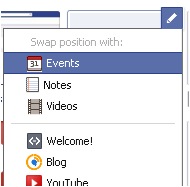
Many people are lamenting the disappearance of the default landing tab, but the new app buttons provides the opportunity to be creative. Brands can now change the photo that appears for the app and rename the app to give a call to action.
.jpg)
To change the app photo, again display all apps with the down arrow button next to the top row of apps and click on the pencil icon. Scroll down to the Edit Setting selection and from there, add a custom tab image..jpg)
The custom tab image is 111 pixels by 74 pixels.
.jpg)
#5: Facebook Offers
Currently, a small number of brands have access to Facebook Offers currently, but it will be rolled out soon. According to Facebook’s Offer Help section, they “expect to make Offers available more broadly soon.”
The post is sent through the news feeds of fans, which is more visible. There are simple ways to share the Offer, both through the post itself and then when the Offer is claimed. Fans get the Offer by clicking the Get Offer link, check the terms and then click the Claim Offer button.
Due to Facebook having everyone’s email address, they are able to individually email Offers to the person who claimed it. Unfortunately, the page does not have access to those emails through which the Offer was claimed, but at least the word is spread about the brand’s Offer.
.jpg)
The rollout of Facebook Offers can be a huge win for small businesses offering things like a “free interactive webinar” or consultants offering a “free first visit.”
The number one danger is making sure the brands have the bandwidth to deliver the Offer. Currently it seems that there is no way to cap the number of Offers that were claimed.
Facebook gives solid tips on ways to make Offers successful by instructing to “make discounts substantial.” This includes making a 20% off or even free offer, as well as setting a reasonable end date to “let people have a few days to see and claim the Offer.”
The other question is when Facebook Offers will be widely available. Facebook stated, “Offers are only available to managed advertising clients.” It also currently looks like Facebook may not be vetting the Offers before they go live, making it too much of a good thing, but that remains to be seen.
#6: Facebook Insights, Admin Panel and Messaging
Another change is the location of the Insights. Page managers can now access them by clicking on the Admin Panel in the upper right corner.
.jpg)
The Admin Panel tells about new notifications and gives access to the “back-end” access of the Facebook page. The Admin Panel has much different navigation than before, but everything is still included.
.jpg)
Page managers will still be able to see the old-style Page Dashboard by clicking the Manage drop-down menu and then Edit Page.

From the Admin Page, it is also possible to invite email contacts, invite friends, share the page and create an ad from the Build Audience drop-down menu.
.jpg)
Facebook has done an admirable job of giving page managers a plethora of options to learn more about the new page design from the Help drop-down menu. During the Preview, the Help drop-down menu links to tutorials.
Another new, and much requested feature, is the capabilities will be to easily request a name change for your page. This name change is the title of the page, not the custom URL which has been set for the page. This is awesome news for people who have changed their company branding, have had a misspelling in the name or have other tweaks they have wanted to make.
.jpg)
One of the most interesting developments of the new page Timelines is that brands will now be able to get more information on other pages that have changed to the new Timeline. When clicking on the Likes box, just underneath their Timeline cover photo more insights like the most popular age group, a People Talking About This Trend graph and their most popular week are available.
.jpg)
Brands can now also possibly hide the Likes box by swapping it to a lower position than the top 12 apps that are accessible to the public. However, this would also hide the social proof of how many people like your page.
Pages will also have the ability to receive messages from fans. The Message feature can be turned on or off from the Manage Permissions area of the Admin Dashboard.
.jpg)
The Message button is enabled by default so if brands want to disable it, they’ll have to uncheck the box. Messages can only be initiated by a fan and cannot be initiated by the page to a fan. The page can reply to the message sent.
#7: Facebook Advertising
Another new announcement that was covered in the fMC Conference was changes to advertising. The ads will be larger and the product names are the Reach Generator and Premium on Facebook. The Reach Generator is designed to reach more of brands’ existing fans than pages are currently reaching through the news feed.
Mike Hoefflinger, Facebook’s director of global business marketing, said that currently pages only reach approximately 15% of its audience each week with posts. With the Reach Generator ads, pages can reach 50% of fans each week and 75% each month. Beta testing done by brands such as Ben and Jerry’s was able to reach 98% of fans and double engagement.
The Reach Generator ads are designed to connect to brands’ existing audience and will include the Page Post stories. The ads will not be based on CPC or CPM models, but will be an “always on” ad. These ads will be shown on the right side of the page and will also go into the news feed and mobile streams.
Premium on Facebook is designed to distribute brand stories to new connections and will be shown on the right side of the home page, in the news feed, in mobile streams and when someone logs out of Facebook.
Again, there were lots of big changes to pages on the horizon and we here at The Brandon Agency are embracing these changes and looking forward to meeting the challenge of further expanding the social media footprint of our clients.